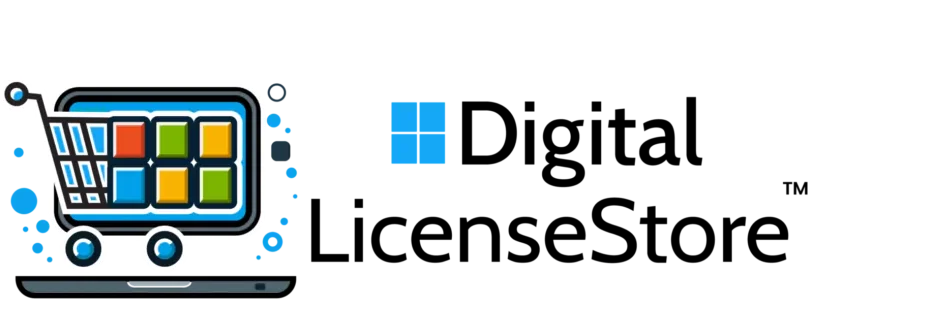Project Professional 2021 – 1 PC | Instant Delivery & Lifetime License
56,39 $
Microsoft Project Professional 2021 is the ultimate solution for advanced project planning, task tracking, and resource management. Designed for professionals and organizations, it helps you deliver projects on time and within budget — with tools for scheduling, reporting, and team collaboration. Includes a lifetime license for one PC.
Benefits of Shopping Through DigitalLicenseStore:
• Lifetime License – no subscriptions or monthly fees
• Instant Digital Delivery – license key sent by email
• 100% Genuine Microsoft Software – safe & compliant
• Multilingual Support – when you need expert help
• Full Refund Guarantee – if activation fails
-
Product Type: Digital License (ESD)
-
Software Version: Microsoft Office Home and Student 2021
-
License Type: Lifetime License – One-Time Purchase
-
Platform: Windows 10, Windows 11, macOS
-
Devices Supported: 1 PC or Mac
-
Delivery: Instant Digital Delivery via Email
-
Activation Method: Product Key + Official Microsoft Installer
-
Language: Multilingual (includes English, German, Spanish, French, etc.)
Key Features
-
Full Version: Includes Word, Excel, PowerPoint, OneNote 2021
-
One-Time Purchase: No monthly or annual subscription required
-
Offline Usage: After activation, the software works without internet
-
Multiplatform Compatibility: Works on both Windows & Mac
-
Optimized for Productivity: Perfect for students and home users
-
Microsoft Integration: Supports OneDrive and Microsoft Teams
-
Trusted & Secure: 100% Genuine License – Legal & Verifiable
-
Instant Access: License key and installation instructions delivered immediately
-
Professional Support: Multilingual customer service available
-
Money-Back Guarantee: If activation fails, you’ll get a full refund
-
Installation & Setup
-
Purchase & Receive License
After completing your order, you’ll instantly receive your license key and official download link via email. -
Download the Installer
Use the link provided to download the official Microsoft Office installer (Windows or macOS). -
Run the Installer
Open the installer file and follow the on-screen instructions to begin installation. -
Activate Your License
Enter the license key when prompted to activate your Office suite. -
Start Using Office
Once activation is complete, you can begin using Word, Excel, PowerPoint, and OneNote.
System Requirements
Windows:
-
Operating System: Windows 10 or Windows 11 (all editions)
-
Processor: 1.6 GHz, 2-core processor or faster
-
RAM: 4 GB (64-bit); 2 GB (32-bit)
-
Hard Disk Space: 4 GB of available disk space
-
Display: 1280 x 768 resolution
-
Internet: Required for download and activation
-
Browser: The current version of Microsoft Edge, Chrome, or Firefox
Microsoft Project 2021 Professional is the latest version of the industry-leading project management software, designed to offer a robust suite of features tailored for professionals who need advanced tools for project planning and execution. This solution for project managers and teams provides enhanced functionality for tracking project timelines, managing resources, and collaborating effectively across teams.
Comprehensive Project Management Tools
With Microsoft Project Professional 2021, you gain access to sophisticated tools such as Gantt charts, automated scheduling tools, and built-in reports like burndown and resource overview. These features allow you to manage tasks effectively, reduce inefficiencies, and stay informed on project progress.
Integration with Microsoft Office
It is now simpler to plan tasks, communicate information, and oversee projects from beginning to end thanks to this version’s seamless integration with Microsoft Office, which includes PowerPoint and Microsoft Teams. Whether you’re using Microsoft Project Standard 2021, Project Pro, or Project Online Premium, you can streamline collaboration among team members.
Enhanced Functionality for Project Teams
Resource Management
Microsoft Project 2021 Professional provides comprehensive resource management capabilities, enabling project managers and resource managers to efficiently allocate resources and manage task paths. The new features in this version also allow for automated processes that help teams submit timesheets to capture hours worked accurately.
Improved Collaboration
Utilize Skype for Business and SharePoint to enhance communication among project teams. The ability to sync tasks and manage your projects virtually anywhere ensures that decision-makers and stakeholders are always informed, leading to better results.
New Features and Tools
Customizable Templates
Easily create customizable templates to fit the specific needs of your projects. The feature lets you manage tasks and maintain clear start and end dates, which are essential for planning and executing projects successfully.
Reporting and Insights
Gain insights through built-in reports that provide crucial data for informed decisions. Reports like the task inspector help you identify potential roadblocks and streamline your project management processes.
Why Choose Microsoft Project 2021 Professional?
- Extensive Toolkit: Provides sophisticated functionalities for thorough resource management, reporting, and project planning.
- Smooth Integration: Provides a cohesive workflow by integrating with Microsoft Office products with ease.
- Improved Cooperation: Promotes more effective communication and teamwork.
- Professional-Grade Features: Offers strong tools made for complex projects and professional project managers.
- dependable source Authentic software and excellent customer service can be obtained by purchasing from DigitalLicenseStore.
Acquire Microsoft Project 2021 Professional from DigitalLicenseStore to receive authentic merchandise and outstanding customer support. Learn how to use state-of-the-art project management technologies to boost project performance immediately.
FAQs:
What is included in Microsoft Project 2021 Professional?
It includes advanced project planning tools, resource management, Gantt charts, comprehensive reporting, and integration with Microsoft Office.
Can Microsoft Project 2021 Professional be used on multiple devices?
It is licensed per device. For multiple devices, you may need to purchase additional licenses or a volume licensing plan.
Is there a free trial available for Microsoft Project 2021 Professional?
Free trials are typically offered by Microsoft on their official website. Check DigitalLicenseStore for any trial options or promotions.
How do I install Microsoft Project 2021 Professional?
Download the installer, run it, enter your product key, and follow the installation wizard. There are comprehensive instructions included with the product.
What are the system requirements for Microsoft Project 2021 Professional?
A 64-bit processor, 4 GB of RAM, 4 GB of free disk space, Windows 10 or Windows 11, and a display with a resolution of 1280 x 768 or higher are required.