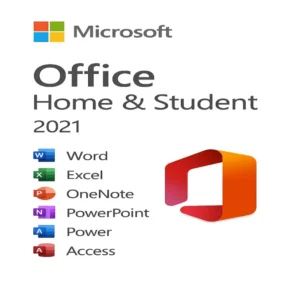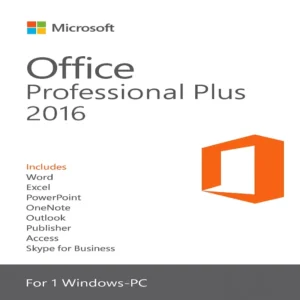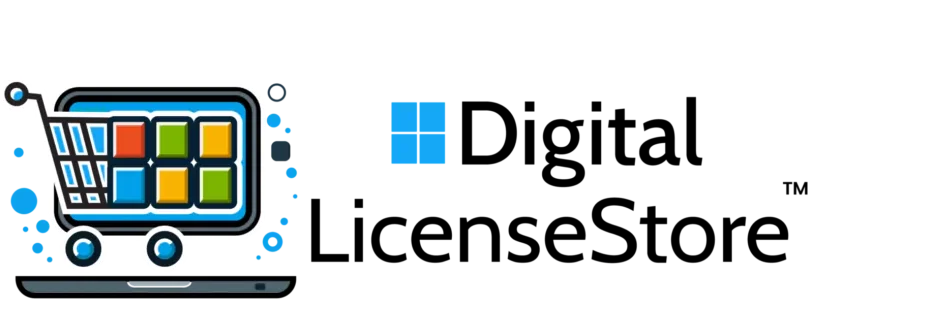Office Home & Student 2019 – 1 PC | Instant Delivery & Lifetime License
101,51 $
• Microsoft Office Home and Student 2019
• 1 PC or Mac – Lifetime License
• Instant Digital Delivery via Email
• Genuine Microsoft License








Product Type: Digital License (ESD)
Software Version: Microsoft Office Home and Student 2021
License Type: Lifetime License – One-Time Purchase
Platform: Windows 10, Windows 11, macOS
Devices Supported: 1 PC or Mac
Delivery: Instant Digital Delivery via Email
Activation Method: Product Key + Official Microsoft Installer
Language: Multilingual (includes English, German, Spanish, French, etc.)
Key Features
Full Version: Includes Word, Excel, PowerPoint, OneNote 2021
One-Time Purchase: No monthly or annual subscription required
Offline Usage: After activation, the software works without internet
Multiplatform Compatibility: Works on both Windows & Mac
Optimized for Productivity: Perfect for students and home users
Microsoft Integration: Supports OneDrive and Microsoft Teams
Trusted & Secure: 100% Genuine License – Legal & Verifiable
Instant Access: License key and installation instructions delivered immediately
Professional Support: Multilingual customer service available
Money-Back Guarantee: If activation fails, you’ll get a full refund
Installation & Setup
Purchase & Receive License
After completing your order, you’ll instantly receive your license key and official download link via email.Download the Installer
Use the link provided to download the official Microsoft Office installer (Windows or macOS).Run the Installer
Open the installer file and follow the on-screen instructions to begin installation.Activate Your License
Enter the license key when prompted to activate your Office suite.Start Using Office
Once activation is complete, you can begin using Word, Excel, PowerPoint, and OneNote.
System Requirements Windows:
Operating System: Windows 10 or Windows 11 (all editions)
Processor: 1.6 GHz, 2-core processor or faster
RAM: 4 GB (64-bit); 2 GB (32-bit)
Hard Disk Space: 4 GB of available disk space
Display: 1280 x 768 resolution
Internet: Required for download and activation
Browser: The current version of Microsoft Edge, Chrome, or Firefox
Office Home and Student 2019 – Reliable and Timeless Office Software for Everyday Use
This Version is the perfect solution for students, families, and individual users who want reliable, essential Microsoft Office applications without the need for a subscription. This one-time purchase provides lifetime access to the full versions of Word, Excel, and PowerPoint — the core tools required for academic work, personal projects, and everyday productivity.
Whether you are writing essays, managing your household budget, or creating stunning presentations, Office Home and Student 2019 helps you get the job done efficiently and professionally. You can enjoy powerful features, modern design, and familiar tools without worrying about recurring payments or online-only limitations.
What is included in Office Home and Student 2019?
-
Microsoft Word 2019 – Create polished documents, reports, letters, and more with smart editing tools, design suggestions, and templates.
-
Microsoft Excel 2019 – Use advanced spreadsheet tools to calculate, organize, and visualize data. Ideal for personal finance, schedules, and analysis.
-
Microsoft PowerPoint 2019 – Build impactful presentations with slide transitions, animations, and visual enhancements.
Key Features at a Glance:
-
Permanent license for 1 Windows PC
-
No monthly or annual fees – one-time payment only
-
Lifetime access to Word, Excel, and PowerPoint
-
Works offline after initial activation
-
Clean, user-friendly interface
-
Supports all standard file formats
-
100 percent original Microsoft software
-
Instant digital download and activation
Office Home and Student 2019 is suitable for both young learners and adults who need professional tools for everyday tasks. It is designed to run fast and stable on Windows 10 or Windows 11 PCs and does not require an internet connection once activated.
With this software, you can focus on what matters — writing better content, managing tasks with ease, and communicating your ideas effectively. This version gives you the trusted performance of Microsoft, backed by decades of innovation and reliability. Media source (video file): https://digitallicensestore.com/wp-content/uploads/2025/06/office-home-student-2019.mp4
Is this license legal?
Installation help
What if the key doesn’t work?