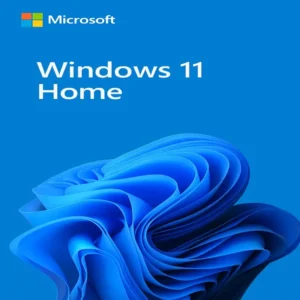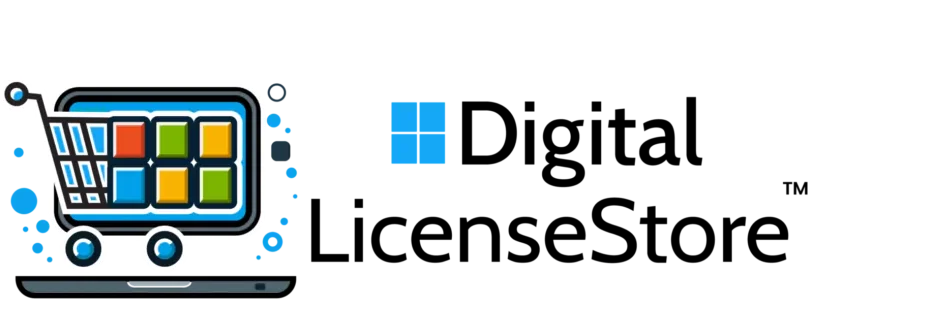Windows 11 Pro – 1 PC | Instant Delivery & Lifetime License
28,19 $
Windows 11 Pro offers advanced features designed for professionals, power users, and businesses. Enjoy enhanced security, virtual desktop support, BitLocker encryption, and seamless multitasking. Perfect for high-performance systems and modern workflows – delivered as a digital lifetime license for 1 PC.
-
Product Type: Digital License (ESD)
-
Software Version: Microsoft Office Home and Student 2021
-
License Type: Lifetime License – One-Time Purchase
-
Platform: Windows 10, Windows 11, macOS
-
Devices Supported: 1 PC or Mac
-
Delivery: Instant Digital Delivery via Email
-
Activation Method: Product Key + Official Microsoft Installer
-
Language: Multilingual (includes English, German, Spanish, French, etc.)
Key Features
-
Full Version: Includes Word, Excel, PowerPoint, OneNote 2021
-
One-Time Purchase: No monthly or annual subscription required
-
Offline Usage: After activation, the software works without internet
-
Multiplatform Compatibility: Works on both Windows & Mac
-
Optimized for Productivity: Perfect for students and home users
-
Microsoft Integration: Supports OneDrive and Microsoft Teams
-
Trusted & Secure: 100% Genuine License – Legal & Verifiable
-
Instant Access: License key and installation instructions delivered immediately
-
Professional Support: Multilingual customer service available
-
Money-Back Guarantee: If activation fails, you’ll get a full refund
-
Installation & Setup
-
Purchase & Receive License
After completing your order, you’ll instantly receive your license key and official download link via email. -
Download the Installer
Use the link provided to download the official Microsoft Office installer (Windows or macOS). -
Run the Installer
Open the installer file and follow the on-screen instructions to begin installation. -
Activate Your License
Enter the license key when prompted to activate your Office suite. -
Start Using Office
Once activation is complete, you can begin using Word, Excel, PowerPoint, and OneNote.
System Requirements
Windows:
-
Operating System: Windows 10 or Windows 11 (all editions)
-
Processor: 1.6 GHz, 2-core processor or faster
-
RAM: 4 GB (64-bit); 2 GB (32-bit)
-
Hard Disk Space: 4 GB of available disk space
-
Display: 1280 x 768 resolution
-
Internet: Required for download and activation
-
Browser: The current version of Microsoft Edge, Chrome, or Firefox
This operation system is designed for enterprise customers and heavy users with demanding requirements. It comes packed with essential tools and functionalities that are beneficial for multifaceted users, including those running demanding applications. This operating system is perfect for individuals managing a business while also overseeing a household, including employees, offices, and children who require ongoing attention.
As the premium edition of Microsoft’s latest operating system, this version is designed to deliver exceptional performance and security in professional environments. This version introduces advanced capabilities, such as Windows Information Protection (WIP), catering to power users and IT administrators. With a strong emphasis on productivity, security, and management, this version provides an array of tools and enhancements, making it the ideal choice for any professional context.
The operating system features powerful capabilities such as BitLocker for data encryption, Windows Defender for robust protection against malware, Windows Hello for secure authentication, and advanced remote desktop capabilities, ensuring your business operations remain efficient and secure. Windows 11 Pro also presents an updated interface with user-friendly tools like Snap Layouts and Virtual Desktops, enhancing multitasking and overall workflow efficiency.
Whether you are upgrading to Windows 11 from an older version or setting up new devices, this operating system delivers a secure and productive environment that adapts to your business requirements. If you’re considering a copy of Windows, ensure you choose the retail key for reliable activation.
Why Choose Pro Over Home Edition?
Although Windows 11 Home is ideal for everyday users, Windows 11 Pro has a ton of extra features designed with power users and professionals in mind. If you’re seeking powerful tools like BitLocker encryption, Remote Desktop, and Hyper-V virtualization, then Windows 11 Pro is the obvious choice. These features enable businesses and power users to unlock a more secure and efficient working environment, ensuring they can tackle complex tasks with ease.
Unlock Advanced Features with Windows 11 Pro
Designed for users who need more than basic functionality. It supports virtual machines, enables remote access, and integrates advanced security protocols such as BitLocker. For businesses, the Group Policy Management feature helps manage multiple devices across a network, while Active Directory integration ensures secure and streamlined device management.
For demanding users, Windows 11 Pro also supports DirectStorage and Auto HDR, delivering faster load times and enhanced visual quality. With these features, you can run open applications smoothly, even when multitasking across different virtual desktops.
Windows 11 Pro: The Professional’s Operating System
From security to performance, this version stands out as an operating system for professionals. Key tools like Hyper-V and Remote Desktop make it the go-to choice for businesses that rely on robust security and efficiency. By offering access to virtual machines and improved remote work capabilities, Windows 11 Pro meets the evolving demands of modern professionals.
New Features in Windows 11 Pro
- Snap Layouts and Virtual Desktops: Organize and multitask with ease using these new features, allowing you to manage multiple open windows efficiently.
- DirectStorage & Auto HDR: Gamers and creatives alike will appreciate the faster performance and improved visuals, making it ideal for resource-heavy applications.
Enjoy the Full Windows 11 Experience
You can enjoy the full range of enhanced productivity features that come with Microsoft’s latest OS. Whether you’re a professional upgrading from Windows 10 or setting up a new PC, this version offers the ideal combination of security, performance, and intuitive design.
Where to Buy Windows 11 Pro Keys
For a trusted source , DigitalLicenseStore provides genuine retail keys at competitive prices. Their instant delivery ensures you’ll receive your Windows 11 Pro key immediately, allowing you to begin the installation process without delay. In addition, their knowledgeable support staff is here to help with any inquiries you might have.
Pair Windows 11 Pro with Office 2021 for Maximum Productivity
For users who need productivity tools, pairing this version with Office 2021 Professional Plus is the ultimate solution. Together, these programs enable you to maximize your professional use, allowing for seamless transitions between tasks like document creation, presentations, and spreadsheets.
Conclusion: Elevate Your Computing Experience
With its rich set of features, Windows 11 Pro offers an unmatched
experience for both demanding users and businesses. Whether you need BitLocker encryption, virtual machines, or advanced security features, Microsoft’s latest operating system provides the tools necessary to elevate your professional work. Upgrade now to take advantage of Windows 11 Pro’s full potential.