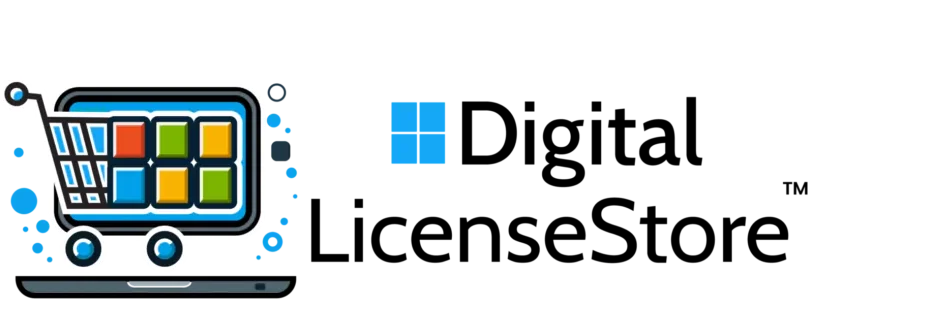Project Professional 2019 – 1 PC | Instant Delivery & Lifetime License
56,39 $
Microsoft Project Professional 2019 provides powerful project management tools to help you plan, execute, and monitor projects with precision. From task scheduling to resource tracking, this solution is perfect for professionals who need full control over workflows — all in a single, lifetime license for one PC.
-
Product Type: Digital License (ESD)
-
Software Version: Microsoft Office Home and Student 2021
-
License Type: Lifetime License – One-Time Purchase
-
Platform: Windows 10, Windows 11, macOS
-
Devices Supported: 1 PC or Mac
-
Delivery: Instant Digital Delivery via Email
-
Activation Method: Product Key + Official Microsoft Installer
-
Language: Multilingual (includes English, German, Spanish, French, etc.)
Key Features
-
Full Version: Includes Word, Excel, PowerPoint, OneNote 2021
-
One-Time Purchase: No monthly or annual subscription required
-
Offline Usage: After activation, the software works without internet
-
Multiplatform Compatibility: Works on both Windows & Mac
-
Optimized for Productivity: Perfect for students and home users
-
Microsoft Integration: Supports OneDrive and Microsoft Teams
-
Trusted & Secure: 100% Genuine License – Legal & Verifiable
-
Instant Access: License key and installation instructions delivered immediately
-
Professional Support: Multilingual customer service available
-
Money-Back Guarantee: If activation fails, you’ll get a full refund
-
Installation & Setup
-
Purchase & Receive License
After completing your order, you’ll instantly receive your license key and official download link via email. -
Download the Installer
Use the link provided to download the official Microsoft Office installer (Windows or macOS). -
Run the Installer
Open the installer file and follow the on-screen instructions to begin installation. -
Activate Your License
Enter the license key when prompted to activate your Office suite. -
Start Using Office
Once activation is complete, you can begin using Word, Excel, PowerPoint, and OneNote.
System Requirements
Windows:
-
Operating System: Windows 10 or Windows 11 (all editions)
-
Processor: 1.6 GHz, 2-core processor or faster
-
RAM: 4 GB (64-bit); 2 GB (32-bit)
-
Hard Disk Space: 4 GB of available disk space
-
Display: 1280 x 768 resolution
-
Internet: Required for download and activation
-
Browser: The current version of Microsoft Edge, Chrome, or Firefox
This Version is the premier project management software from Microsoft, designed to provide flexible features for professionals and organizations alike. This robust software equips users with project planning, resource allocation, and task management tools that streamline complex project management processes. Whether you’re handling a single project or overseeing multiple tasks, Microsoft Project 2019 Professional is packed with tools to help you succeed.
Flexible Project Planning
You can create detailed project plans using Gantt charts and track the progress of each project phase with precision. It provides flexible features that help you manage project resources in a single view, ensuring efficient resource allocation and task distribution. The software also consolidates all your potential project resources, making it easier to visualize the entire workflow and address potential bottlenecks.
Integrated Communication Tools
One of the standout features of Project 2019 is its integration with Skype for Business, allowing you to communicate in real-time. Instant messaging enabled right within your project plan via Skype for Business ensures seamless communication, allowing teams to collaborate and make informed decisions quickly. Real-time communications and instant messaging enabled through this integration enhance overall team productivity by keeping conversations clear and on track.
Advanced Resource Management
Microsoft Project Professional 2019 also makes it easier to plan projects and allocate resources in a single interface. You can easily track status updates, optimize resource utilization, and even forecast the impact of changes on timelines. Pro 2019 helps you navigate complex projects, ensuring you can handle changes without significant disruption.
Automated Project Processes
Automate tasks and reduce manual work with Project Professional 2019, which allows for an automated process when managing resources, tasks, and timelines. This automation ensures that your project plan stays on track, even when unforeseen issues arise. If you’re looking to enhance efficiency, Project Professional provides tools that streamline processes and reduce the time spent on repetitive tasks.
Seamless Microsoft Office Integration
Microsoft Project Professional 2019 integrates seamlessly with other Office products, allowing users to copy data and get real-time updates from tools like Excel and PowerPoint. This integration ensures that project details are easily accessible across the entire business, providing value to teams without unnecessary complexity. Project Pro is tailored for those who need access to multiple communication tools in a single platform.
Start and Manage Your Projects with Ease
Whether you’re starting a new project or optimizing ongoing ones, Microsoft Project 2019 Professional is the ideal tool. The platform is designed for project managers who need quick access to real-time communications and status updates. If you need to track status, manage resources, or plan for future developments, Project 2019 offers the functionality needed to ensure projects are completed on time and within scope.
Make Decisions with Confidence
Project Professional 2019 provides you with the insights and data necessary to make informed decisions. With features like real-time reporting and resource tracking, you can assess the potential impact of any change before making decisions, ensuring that your team stays on the right path. Take control of your projects with advanced tools that impact overall project success.
Why Choose Microsoft Project Professional 2019?
- Comprehensive Features: Offers advanced tools for detailed project planning and resource management.
- Seamless Integration: Provides an integrated workflow by integrating seamlessly with Microsoft Office apps.
- Advanced Reporting: Offers pre-built dashboards and reports for up-to-date project information.
- Professional Grade: Designed for companies and professionals with intricate project requirements.
- Trusted Source: Purchase from DigitalLicenseStore for genuine software and reliable customer support.
Acquire Microsoft Project Professional 2019 from DigitalLicenseStore to guarantee authentic merchandise and top-notch customer assistance. Discover the power of cutting-edge project management technologies and confidently lead projects to success.
FAQs
What features does Project Professional 2019 include?
It includes Gantt charts, resource management, built-in reports, advanced task tracking, and portfolio management.
Can I use Project Professional 2019 on multiple devices?
The license is typically for a single device. For multiple devices, you may need to purchase additional licenses or a volume licensing plan.
Is there a trial version of Project Professional 2019 available?
Trial versions are usually available through Microsoft’s official website. Check DigitalLicenseStore for any trial offers.
How do I install Project Professional 2019?
Download the installer, run it, enter your product key, and follow the installation wizard instructions. Detailed steps are provided with the product.
What are the system requirements for Project Professional 2019?
Requires Windows 10 or Windows 11, a 64-bit processor, 4 GB RAM, 4 GB of disk space, and a display with 1280 x 768 resolution or higher.