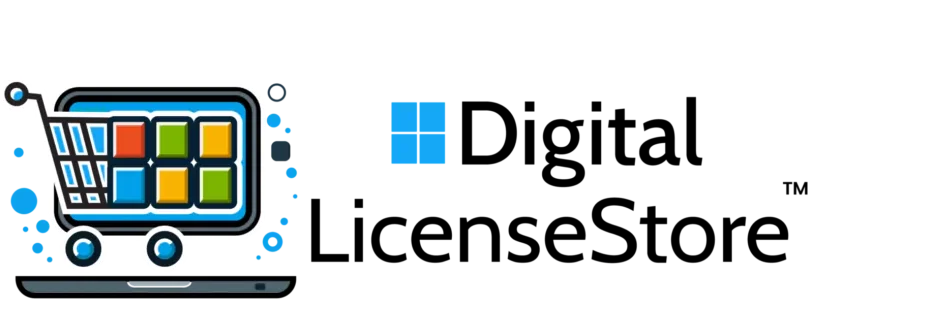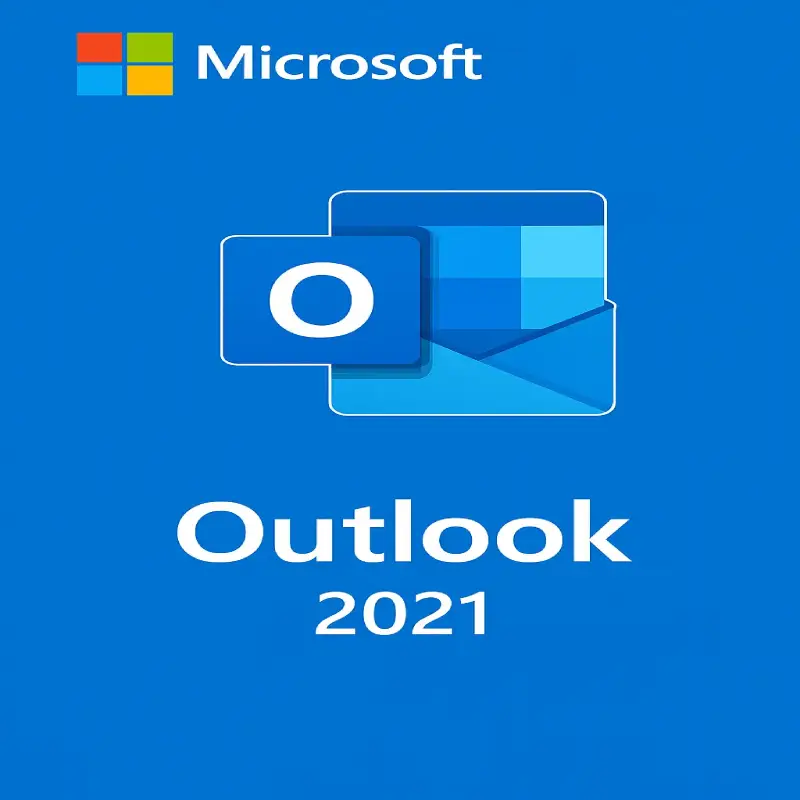
Outlook 2021 – 1 PC | Instant Delivery & Lifetime License
22,55 $
Microsoft Outlook 2021 is the ultimate email and calendar tool for professionals, students, and home users. With advanced organization features, improved performance, and seamless integration with Microsoft services, Outlook 2021 helps you manage emails, appointments, tasks, and contacts efficiently – all under a single lifetime license for one PC.
Benefits of Shopping Through DigitalLicenseStore:
• Lifetime License – no recurring fees or subscriptions
• Instant Digital Delivery – key and installation guide via email
• 100% Genuine Microsoft Software
• Multilingual Support – whenever you need assistance
• Full Refund Guarantee – if activation fails
-
Product Type: Digital License (ESD)
-
Software Version: Microsoft Office Home and Student 2021
-
License Type: Lifetime License – One-Time Purchase
-
Platform: Windows 10, Windows 11, macOS
-
Devices Supported: 1 PC or Mac
-
Delivery: Instant Digital Delivery via Email
-
Activation Method: Product Key + Official Microsoft Installer
-
Language: Multilingual (includes English, German, Spanish, French, etc.)
Key Features
-
Full Version: Includes Word, Excel, PowerPoint, OneNote 2021
-
One-Time Purchase: No monthly or annual subscription required
-
Offline Usage: After activation, the software works without internet
-
Multiplatform Compatibility: Works on both Windows & Mac
-
Optimized for Productivity: Perfect for students and home users
-
Microsoft Integration: Supports OneDrive and Microsoft Teams
-
Trusted & Secure: 100% Genuine License – Legal & Verifiable
-
Instant Access: License key and installation instructions delivered immediately
-
Professional Support: Multilingual customer service available
-
Money-Back Guarantee: If activation fails, you’ll get a full refund
-
Installation & Setup
-
Purchase & Receive License
After completing your order, you’ll instantly receive your license key and official download link via email. -
Download the Installer
Use the link provided to download the official Microsoft Office installer (Windows or macOS). -
Run the Installer
Open the installer file and follow the on-screen instructions to begin installation. -
Activate Your License
Enter the license key when prompted to activate your Office suite. -
Start Using Office
Once activation is complete, you can begin using Word, Excel, PowerPoint, and OneNote.
System Requirements
Windows:
-
Operating System: Windows 10 or Windows 11 (all editions)
-
Processor: 1.6 GHz, 2-core processor or faster
-
RAM: 4 GB (64-bit); 2 GB (32-bit)
-
Hard Disk Space: 4 GB of available disk space
-
Display: 1280 x 768 resolution
-
Internet: Required for download and activation
-
Browser: The current version of Microsoft Edge, Chrome, or Firefox
Microsoft Outlook 2021 provides an extensive suite of features tailored for optimizing email management and scheduling. This latest version enhances the user experience with a modern interface and improved functionalities, allowing users to manage high volumes of emails, synchronize multiple calendars, and efficiently track tasks. Users are guaranteed a unified and efficient experience because of its connectivity with other Microsoft Office products.
- Automated Process: Outlook 2021 streamlines your workflow through automation, helping you save valuable time.
- Seamless Integration: Its integration with other Microsoft Office 2021 Home tools ensures a cohesive and streamlined experience for users, whether you are on Mac, Windows, Android, or iOS.
- User-Friendly Interface: The updated design offers a new way to navigate your mail and calendar features effectively.
Compatibility and Accessibility
Outlook 2021 supports Office 2019 and offers backward compatibility with Outlook 2019, ensuring you can transition smoothly without losing access to your important documents and emails. It is also compatible with various file formats, including PDF, allowing for easy sharing of documents, sheets, and slides.
Activation and Usage
Activation required upon purchase ensures that you are using a legitimate copy of the software. Simply enter your code to unlock the full potential of Outlook 2021.
Key Features of Microsoft Outlook 2021
- Advanced Email Management: Outlook 2021 offers robust tools for organizing and managing your email. Features like Focused Inbox help prioritize critical communications, while enhanced search capabilities allow you to easily find important messages.
- Integrated Calendar: The integrated calendar makes it easy to schedule and manage appointments, meetings, and activities. It syncs with your contacts and email to keep track of important dates and deadlines.
- Task Management: Users can create and manage tasks and to-do lists directly within Outlook, ensuring organization and efficiency.
- Enhanced Security: With advanced threat protection and encryption features, Outlook 2021 keeps your communications and data secure, providing peace of mind in a digital world.
Benefits of Choosing Microsoft Outlook 2021 from DigitalLicenseStore
- Lifetime License: Enjoy a lifetime license for one PC, eliminating the need for recurring payments and accessing all features of Outlook 2021.
- Instant Delivery & Download: Gain immediate access to your software with instant delivery options, allowing for quick installation.
- Excellent Customer Support: DigitalLicenseStore provides top-notch customer support for any queries, ensuring a smooth experience.
- One-Year Warranty: All license keys come with a one-year warranty, guaranteeing authenticity and functionality.
Why Choose Microsoft Outlook 2021?
- Comprehensive Communication Management: Offers a full suite of features for effectively managing and organizing communications, including advanced email sorting and task management.
- Cost-Effective Licensing: The lifetime license from DigitalLicenseStore provides a cost-effective solution without recurring payments.
- User-Friendly Installation: The straightforward installation process ensures quick setup, even for non-tech-savvy users.
- Reliable Support and Warranty: Benefit from prompt customer support and a one-year warranty for added confidence.
With Microsoft Outlook 2021, you can elevate your email management and scheduling capabilities, making it the best choice for professionals and students alike. Don’t miss out on the opportunity to purchase this essential software from DigitalLicenseStore today!