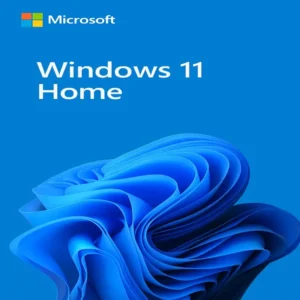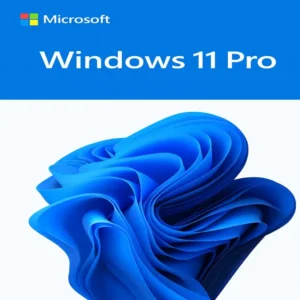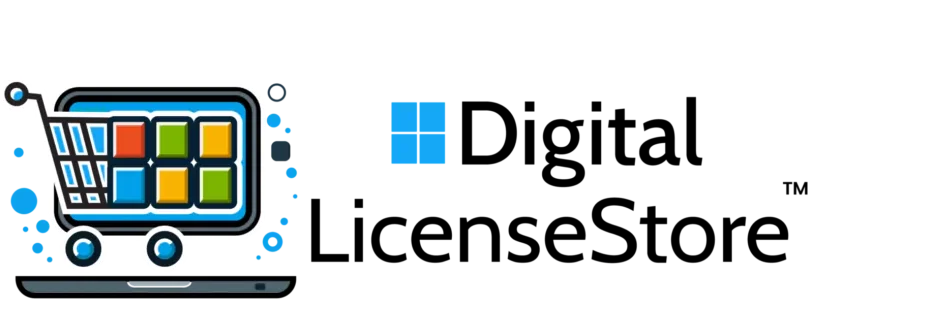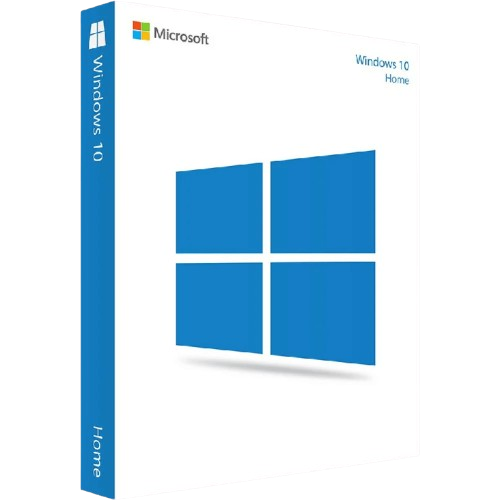
Microsoft Windows 10 Home – 1 PC | Instant Delivery & Lifetime License
22,55 $
Windows 10 Home is a fast, secure, and user-friendly operating system for personal and everyday use. With support for touch, voice, and pen input, it’s perfect for home users seeking stability and compatibility across devices. Delivered as a one-time purchase with a lifetime license for 1 PC.
-
Product Type: Digital License (ESD)
-
Software Version: Microsoft Office Home and Student 2021
-
License Type: Lifetime License – One-Time Purchase
-
Platform: Windows 10, Windows 11, macOS
-
Devices Supported: 1 PC or Mac
-
Delivery: Instant Digital Delivery via Email
-
Activation Method: Product Key + Official Microsoft Installer
-
Language: Multilingual (includes English, German, Spanish, French, etc.)
Key Features
-
Full Version: Includes Word, Excel, PowerPoint, OneNote 2021
-
One-Time Purchase: No monthly or annual subscription required
-
Offline Usage: After activation, the software works without internet
-
Multiplatform Compatibility: Works on both Windows & Mac
-
Optimized for Productivity: Perfect for students and home users
-
Microsoft Integration: Supports OneDrive and Microsoft Teams
-
Trusted & Secure: 100% Genuine License – Legal & Verifiable
-
Instant Access: License key and installation instructions delivered immediately
-
Professional Support: Multilingual customer service available
-
Money-Back Guarantee: If activation fails, you’ll get a full refund
-
Installation & Setup
-
Purchase & Receive License
After completing your order, you’ll instantly receive your license key and official download link via email. -
Download the Installer
Use the link provided to download the official Microsoft Office installer (Windows or macOS). -
Run the Installer
Open the installer file and follow the on-screen instructions to begin installation. -
Activate Your License
Enter the license key when prompted to activate your Office suite. -
Start Using Office
Once activation is complete, you can begin using Word, Excel, PowerPoint, and OneNote.
System Requirements
Windows:
-
Operating System: Windows 10 or Windows 11 (all editions)
-
Processor: 1.6 GHz, 2-core processor or faster
-
RAM: 4 GB (64-bit); 2 GB (32-bit)
-
Hard Disk Space: 4 GB of available disk space
-
Display: 1280 x 768 resolution
-
Internet: Required for download and activation
-
Browser: The current version of Microsoft Edge, Chrome, or Firefox
Windows 10 Home: A Familiar, User-Friendly Operating System
Windows 10 Home is designed to be familiar and intuitive, making you feel like an expert right away. The expanded Start Menu brings back all your favorite pinned apps and shortcuts, ensuring they’re ready for you with just a click. This operating system starts up and resumes quickly, features built-in security measures like Windows Defender to help protect your information and passwords, and is fully compatible with the software and hardware you already have.
Join Millions Using Windows 10 Worldwide
Millions of users have upgraded to Windows 10, including participants in the Windows Insider Program, who provide feedback that helps shape the development of the operating system. Thanks to this community, Windows 10 has evolved into the most advanced and user-centric version yet, with options to upgrade from previous versions like Windows 7 or to Windows 11 for those looking to enhance their experience.
A Web Experience Tailored to You with Microsoft Edge
The new Microsoft Edge browser is built into Windows 10 and offers an enhanced web experience. You can take straight notes on webpages, share them with others, or store content to read later when you’re not distracted. Cortana integration provides instant access to essential actions, like making reservations or gathering info on the go. Whether you’re using Edge or searching through apps, Windows 10 provides a seamless experience for all.
Boost Your Productivity with Multi-tasking Features
Windows 10 Home makes multi-tasking easier than ever. With Snap Assist, you can quickly snap up to four apps into place, while Task View gives you an overview of all open windows, allowing you to manage tasks efficiently. Create virtual desktops for additional space when you want to group work by project or preference, helping you get tasks done faster.
The Unified Windows Store: Your One-Stop Shop
The Windows Store offers a streamlined shopping experience across all your Windows devices. Whether you’re using a PC, tablet, or phone, you can browse and purchase apps, games, movies, music, and TV shows easily. Plus, with support for DirectX 12, gaming is smoother, enhancing your overall experience with 64-bit performance.
Why Choose Windows 10 Home?
Microsoft Windows 10 Home offers all the essential tools for both casual and professional users, combining speed, security, and convenience. Whether you want to buy a Windows 10 Home key, log in to your account, or switch between applications, this operating system adapts to your needs. It’s the perfect solution for anyone looking for a reliable, feature-rich OS, with easy upgrade options from previous versions like Windows 7 or OEM licenses.
Install, Re-install, and Update Windows 10 Home Efficiently
Microsoft Windows 10 Home is a versatile operating system that combines familiar elements with modern enhancements to deliver a reliable and efficient computing experience. It features a revamped Start Menu, improved security with Windows Defender to protect your account, fast performance, and the Microsoft Edge browser. With capabilities like Snap Assist for multitasking and a unified Microsoft Store for easy access to apps, games, and media, Windows 10 Home is designed to meet the needs of both casual users and gaming enthusiasts.