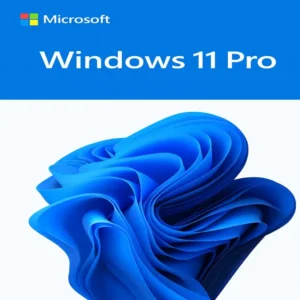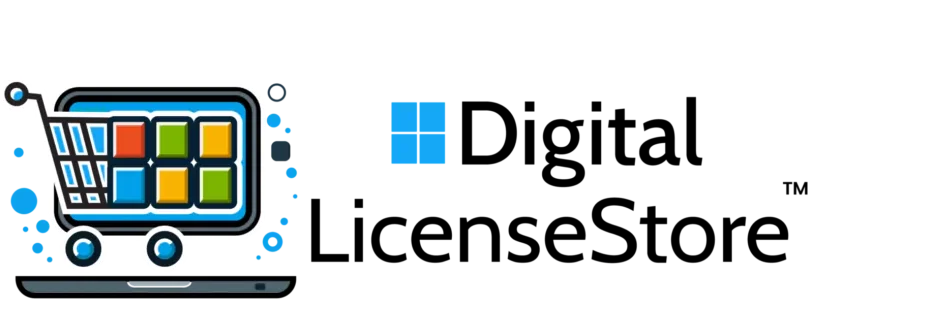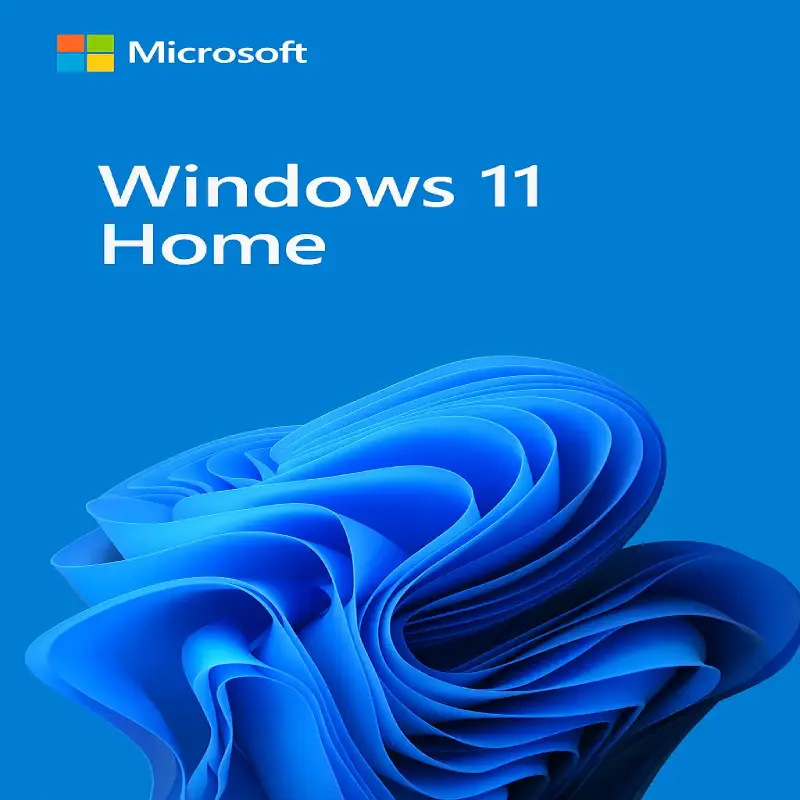
Windows 11 Home – 1 PC | Instant Delivery & Lifetime License
25,93 $
Windows 11 Home is the perfect operating system for personal use, combining a fresh new design with improved performance, security, and multitasking. Whether you’re browsing, streaming, or working from home – enjoy a smooth and secure experience with a one-time lifetime license for 1 PC.
Benefits of Shopping Through DigitalLicenseStore:
• Lifetime License – no subscriptions or monthly fees
• Instant Digital Delivery – activation key by email
• 100% Genuine Microsoft Product – legally compliant
• Optimized for Home Use – easy to set up and run
• Full Refund Guarantee – if activation fails
Description
Microsoft Windows 11 Home brings a fresh, contemporary approach to operating systems, blending advanced features with a streamlined design. It comes with new multitasking tools, improved security features, and a centered Start Menu and taskbar. Windows 11 Home is compatible with a broad range of applications and offers a smooth transition from Windows 10 to Windows 11, making it a versatile choice for users seeking an upgraded computing experience.
Windows 10 to Windows 11 Pro upgrade
If you’re considering an upgrade from Windows 10 to Windows 11 Pro, you’re on the right track to enhancing your computing experience. Numerous cutting-edge features, such as enhanced multitasking and security standards, are available with Windows 11 Pro. To start the upgrade process, ensure that your current version of Windows 10 is up-to-date and meets the minimum system requirements. Using the PC Health Check tool on the Microsoft website, you may quickly verify this.
For many users, getting Windows 11 is straightforward; if you’re running a compatible Windows 10 Home edition, you may be eligible for a free upgrade offer directly from the Microsoft Store. However, app availability may vary, so it’s a good idea to check for specific applications you rely on.
Installation Options: USB Drives and OEM Licenses
When you’re ready to install Windows 11, you have multiple options. Making a USB drive that can boot is among the most effective ways. This approach allows for a fresh install of Windows 11 right from a disk, ensuring your OS is clean and optimized for performance.
For those looking to purchase Windows 11, consider opting for an OEM license. This one-time purchase provides significant savings while ensuring that you have a genuine Windows license. Keep in mind that availability may vary by region, and you can buy Windows 11 from reliable retailers like Newegg or Best Buy.
Microsoft Office 2021 and Windows 11 Integration
Once you’ve upgraded to Windows 11 Pro, you’ll want to make the most of the new OS. Microsoft Office 2021, which integrates seamlessly with Windows 11, offers powerful tools to help you stay organized and productive. Features like biometric logins and encrypted authentication enhance security while streamlining access to your applications.
When installing Office, make sure to have a Microsoft account ready, as this will help you manage your licenses and access features across devices. Windows 11’s new design focuses on reducing chaos and making everything you need easily accessible, ensuring you can work efficiently.
Why Choose Microsoft Windows 11 Home?
Upgrading to Microsoft Windows 11 Home provides a state-of-the-art experience with enhanced performance, security, and design. Whether you’re moving from Windows 10 or starting fresh with a new PC, Windows 11 Home offers a modern and versatile solution for today’s computing needs. From its intuitive interface and advanced multitasking capabilities to its integrated security features, Windows 11 Home is crafted to meet the demands of contemporary users.