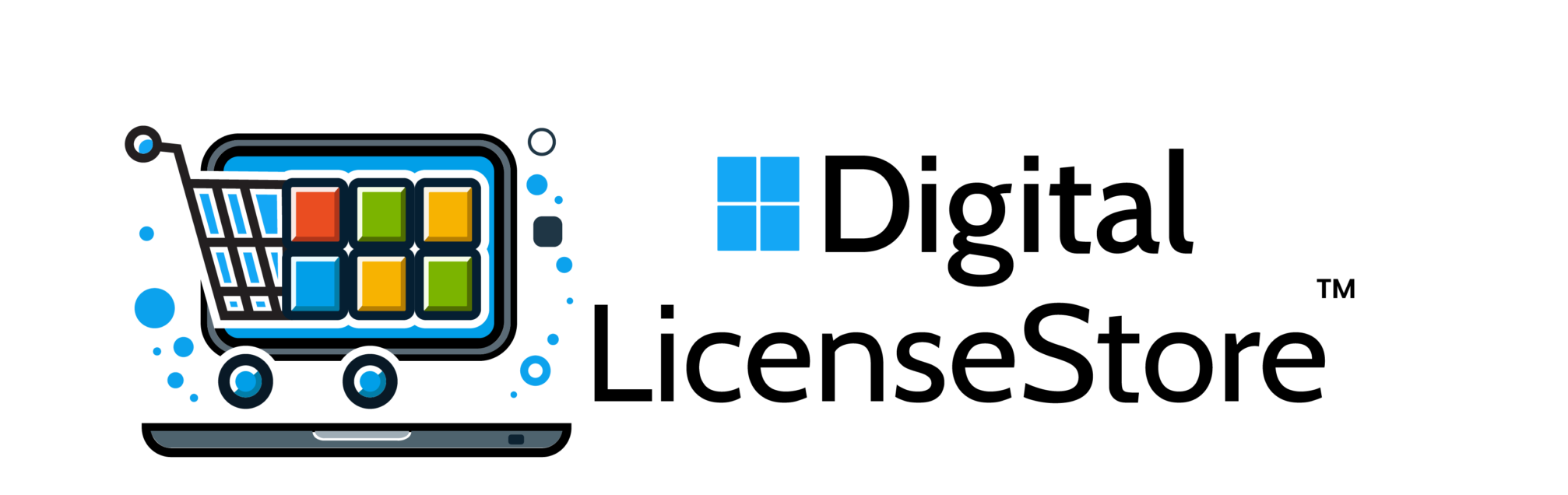In today’s fast-paced digital landscape, maximizing productivity is crucial. Microsoft Windows 11 introduces a range of features designed to streamline tasks, enhance performance, and improve user experience across various sectors.
How to Increase Productivity in Windows 11?
Windows 11 includes several tools and features to boost productivity:
- Snap Layouts and Snap Groups: Organize and manage multiple windows on your screen for efficient multitasking.
- Virtual Desktops: Create multiple desktops to organize workspaces, making it easy to switch between tasks.
- Microsoft Teams Integration: Built-in Teams integration allows for quick communication and collaboration directly from the taskbar.
- Improved Start Menu: A streamlined design with pinned apps and recent files provides quick access to frequently used tools.
- Enhanced Touch, Pen, and Voice Input: Intuitive input options facilitate productivity across a variety of devices.
How Does Windows 11 Improve Performance?
Windows 11 is designed to enhance system performance in various ways:
- Faster Speeds: Improved boot times and overall responsiveness make tasks more efficient.
- Efficient Resource Management: Optimized CPU, GPU, and RAM usage provides smoother performance.
- DirectStorage Support: Faster load times and improved system responsiveness for compatible hardware, particularly beneficial for gaming.
- Enhanced Gaming Features: DirectX 12 Ultimate support and Auto HDR deliver better gaming visuals and performance.
- Battery Efficiency: Optimizations ensure extended battery life on laptops and portable devices.
What Productivity Features Does Windows 11 Offer for Educators?
Windows 11 includes several features to support educators and enhance the teaching experience:
- Whiteboard App: An integrated digital whiteboard allows interactive and collaborative teaching sessions.
- Accessibility Features: Advanced accessibility options create an inclusive learning environment.
- Collaborative Tools: Microsoft Teams integration supports virtual classrooms and group projects.
- Enhanced Security: Built-in security features protect sensitive student data and ensure privacy.
- Microsoft Edge Improvements: Tools for annotation and sharing make collaborative research and online learning more accessible.
How Does Microsoft Improve Productivity Overall?
Microsoft boosts productivity through several key initiatives:
- Unified Interface: A consistent user experience across devices, focusing on simplicity and efficiency.
- Cloud Integration: Access files and applications seamlessly across devices via OneDrive and Microsoft 365.
- AI-powered Features: Intelligent suggestions and automation in apps like Microsoft Office speed up document creation and management.
- Regular Updates: Continuous enhancements and new features through Windows Update keep systems up-to-date.
- Developer Tools: Support for modern app development frameworks and APIs to improve software performance and functionality.
By leveraging these features, Windows 11 provides a productive and efficient computing experience across different industries and user needs. For genuine Microsoft products and licenses to enhance your Windows 11 setup, visit Digital License Store.