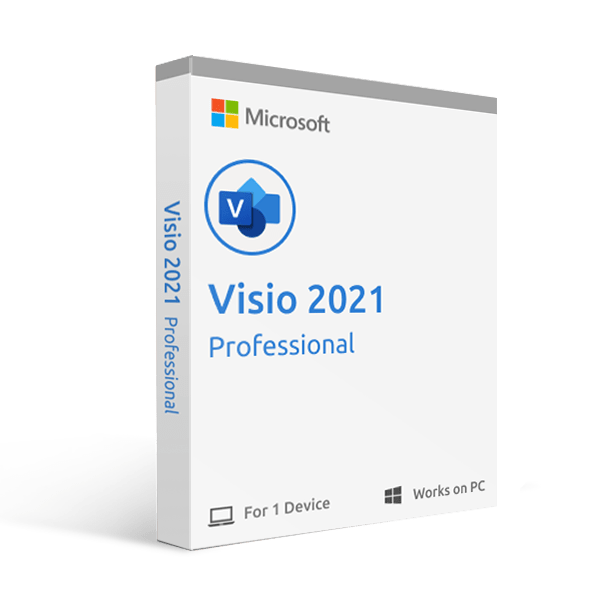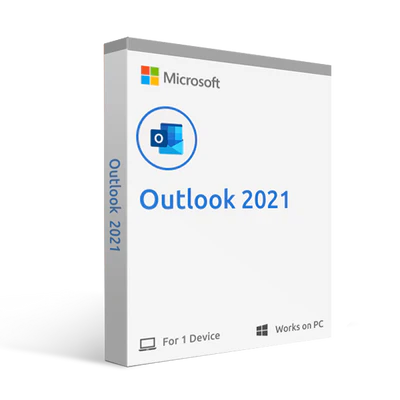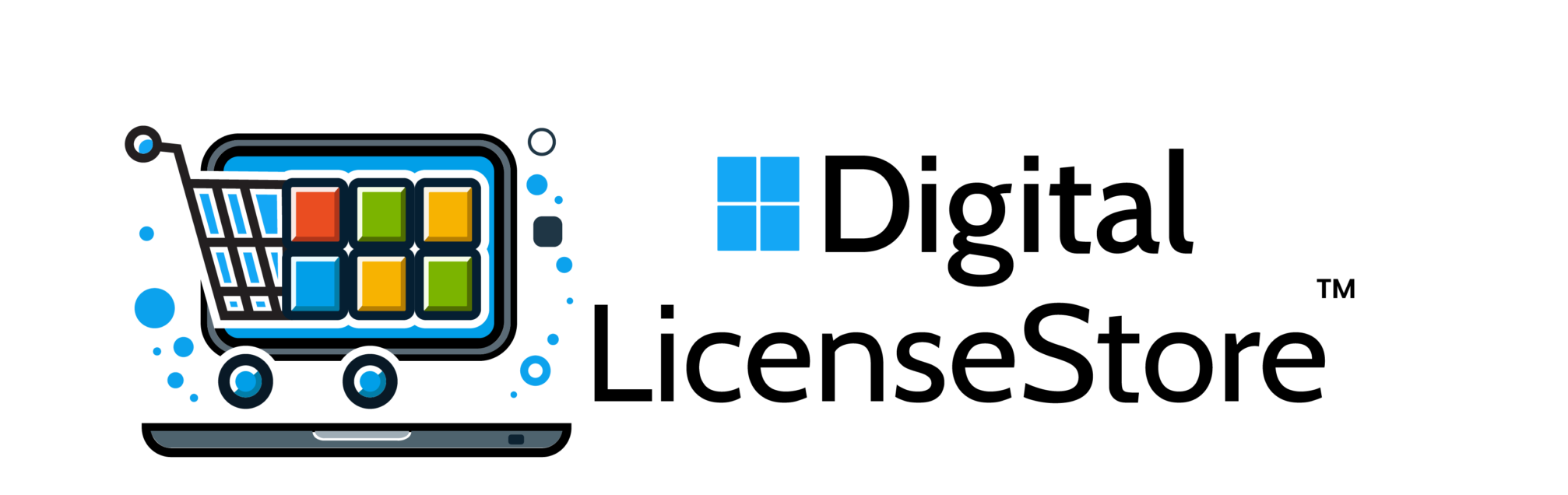System Requirements:
- Operating System: Windows 10, Windows 11
- Processor: 1.6 GHz or faster, 64-bit processor
- RAM: 4 GB
- Hard Disk: 4 GB of available disk space
- Display: 1280 x 768 resolution or higher
- Internet: Required for activation and updates
Installation:
- Download: Obtain the installer from DigitalLicenseStore or Microsoft’s official site.
- Run Installer: Open the downloaded file and start the installation process.
- Enter Product Key: Input the product key when prompted to activate the software.
Complete Setup: Follow the on-screen instructions to finish the installation and
Especificaciones:
- Nombre del producto: Windows Server 2025 Datacenter Edition
- Tipo de licencia: Por núcleo con licencias de acceso de cliente (CAL)
- Plataformas compatibles: arquitectura x64
- Métodos de implantación: En las instalaciones, híbrido e integración en la nube
- Soporte de virtualización: Instancias virtuales ilimitadas con Hyper-V
- Compatibilidad con contenedores: Contenedores Windows y contenedores Hyper-V ilimitados
- Funciones de seguridad: Seguridad multicapa avanzada con detección de amenazas integrada
- Modelo de licencia: Por núcleo con contenedores y máquinas virtuales ilimitados
- Categoría del producto: Sistema operativo de servidor
Características principales:
- Virtualización e Hyper-V:
- Admite un número ilimitado de máquinas virtuales y contenedores, lo que te permite ejecutar cargas de trabajo extensas y optimizar los recursos del servidor.
- Integración de la Nube Híbrida:
- Integración perfecta con Microsoft Azure, que ofrece capacidades híbridas, como copias de seguridad, recuperación ante desastres y servicios de aprendizaje automático basados en la nube.
- Funciones de seguridad mejoradas:
- Soluciones de seguridad integradas, como seguridad multicapa avanzada, máquinas virtuales blindadas y detección de amenazas mejorada.
- Integración con Windows Defender para protección de puntos finales, protección de datos y cifrado.
- Infraestructura de red:
- Red definida por software (SDN) y controlador de red para la automatización de redes, que permite una conectividad de alto rendimiento a través de múltiples redes.
- Gestión del almacenamiento:
- Servicios mejorados de migración de almacenamiento, deduplicación y compresión para un manejo óptimo de los datos.
- Almacenamiento definido por software (SDS) compatible con el almacenamiento de bloques y archivos.
- Plataforma de Aplicaciones Avanzadas:
- Compatibilidad mejorada con contenedores, lo que la hace ideal para aplicaciones modernas basadas en la nube.
- Compatibilidad con el Subsistema Windows para Linux (WSL) para ejecutar cargas de trabajo basadas en Linux.
Spécifications :
- Nom du produit : Windows Server 2025 Datacenter Edition
- Type de licence : Par noyau avec des licences d’accès client (CAL)
- Plates-formes prises en charge : architecture x64
- Méthodes de déploiement : Intégration sur site, hybride et dans le nuage
- Prise en charge de la virtualisation : Nombre illimité d’instances virtuelles avec Hyper-V
- Prise en charge des conteneurs : Nombre illimité de conteneurs Windows et de conteneurs Hyper-V
- Caractéristiques de sécurité : Sécurité multicouche avancée avec détection intégrée des menaces
- Modèle de licence : Par cœur avec un nombre illimité de conteneurs et de machines virtuelles
- Catégorie de produit : Système d’exploitation pour serveur
Caractéristiques principales :
- Virtualisation et Hyper-V :
- Prise en charge d’un nombre illimité de machines virtuelles et de conteneurs, ce qui vous permet d’exécuter des charges de travail étendues et d’optimiser les ressources du serveur.
- Intégration des nuages hybrides :
- Intégration transparente avec Microsoft Azure, offrant des capacités hybrides, telles que la sauvegarde, la reprise après sinistre et des services d’apprentissage automatique basés sur le cloud.
- Caractéristiques de sécurité renforcées :
- Solutions de sécurité intégrées telles que la sécurité multicouche avancée, les VM protégées et la détection améliorée des menaces.
- Intégration avec Windows Defender pour la protection des points d’extrémité, la protection des données et le chiffrement.
- Infrastructure du réseau :
- Réseau défini par logiciel (SDN) et contrôleur de réseau pour l’automatisation du réseau, permettant une connectivité haute performance sur plusieurs réseaux.
- Gestion du stockage :
- Services améliorés de migration du stockage, de déduplication et de compression pour une gestion optimale des données.
- Stockage défini par logiciel (SDS) avec prise en charge du stockage par blocs et par fichiers.
- Plate-forme d’application avancée :
- Prise en charge améliorée des conteneurs, ce qui en fait la solution idéale pour les applications modernes basées sur le cloud.
- Prise en charge de Windows Subsystem for Linux (WSL) pour l’exécution de charges de travail basées sur Linux.
Description
Description:
Microsoft Visio 2021 Professional is the ultimate tool for creating sophisticated diagrams, flowcharts, and more with ease. This version builds on the success of its predecessors, offering enhanced features that make it easy to create and manage complex diagrams, simplify intricate information, and streamline workflows. With Visio Professional 2021, you’ll find a rich set of tools designed to help create and share impactful stories through visual models.
Microsoft Visio 2021 Professional
- Visio Pro offers access to thousands of shapes and dozens of templates, which are ideal for creating everything from floorplans and org charts to brainstorming and detailed business process models. The pre-made templates are also perfect for new users and professionals alike, enabling users to simplify complex information.
- The software is easy to use, featuring an intuitive interface that integrates seamlessly with Microsoft Office applications like Excel and supports various data sources, making it easy to create real-time, data-driven diagrams.
- Visio comes with the ability to redeem your Visio Professional 2021 key through platforms like Amazon.com or StackSocial, providing users with convenient purchasing and setup options.
Advanced Diagramming Tools
Visio 2021 Professional goes beyond basic diagramming. It provides:
- Templates and thousands of shapes to help you visualize complex data with automated processes.
- Features that allow you to simplify intricate processes and form detailed visual models, perfect for creating impactful stories.
- A robust set of starter diagrams and additional templates that guide you through the whole process, helping you turn raw data into organized visuals.
Seamless Integration and Versatility
Whether you’re working on a desktop or accessing Visio through a browser, Microsoft Visio 2021 Professional delivers powerful diagramming tools wherever you are. It offers seamless integration with Azure and other Microsoft services, allowing users to import and export data effortlessly.
- The software is versatile, catering to industries ranging from business process management to IT systems design.
- Subscription models are available, ensuring ongoing support and updates for professionals who rely on Visio’s powerful tools.
- Users can redeem a 30-day trial and receive full access to the tool within 30 days of purchase, making it hassle-free to explore its capabilities.
Ideal for Businesses and Professionals
Microsoft Visio 2021 Professional is designed for users who need precision, flexibility, and the ability to manage complex data. The detailed visual models it provides are ideal for industries like construction, engineering, and business operations, enabling users to craft diagrams that form the basis for automation and social distancing plans.
- Customer feedback highlights Visio’s easy-to-use interface, with many praising it for being able to view and process large sets of data.
- Tutorials and customer support are readily available, making it easier for new users or those transitioning from an old version to get started.
Why Choose Microsoft Visio 2021 Professional?
- Detailed Diagramming Tools: Provides sophisticated tools for drawing intricate and expert diagrams.
- Smooth Integration: Provides a streamlined workflow by integrating with Microsoft Office and other programs with ease.
- Rich Templates and Stencils: Quickly complete your diagramming jobs by utilizing a variety of templates.
- Enhanced Collaboration: Enables teamwork by integrating SharePoint and Microsoft Teams.
- Reliable Source: Purchase from DigitalLicenseStore for genuine software and exceptional customer support.
Acquire Microsoft Visio 2021 Professional from DigitalLicenseStore to guarantee authentic software and top-notch customer service. With Visio 2021 Professional, you may enhance your professional documentation by utilizing its powerful diagramming features.
FAQs:
What types of diagrams can I create with Microsoft Visio 2021 Professional?
You can create flowcharts, network diagrams, organizational charts, floor plans, and various other types of professional diagrams.
Is Windows 10 and Windows 11 compatible with Microsoft Visio 2021 Professional?
Yes, Microsoft Visio 2021 Professional is compatible with both Windows 10 and Windows 11.
How do I obtain a license for Microsoft Visio 2021 Professional?
You can purchase a license through DigitalLicenseStore or Microsoft’s official site, with options for one-time purchases or volume licensing.
Can I use Microsoft Visio 2021 Professional to collaborate with team members?
Yes, Microsoft Visio 2021 Professional includes features for collaboration through Microsoft Teams and SharePoint.
What kind of computer is needed to install Microsoft Visio 2021 Professional?
The requirements include Windows 11 or 10, a 64-bit processor, 4 GB RAM, 4 GB of disk space, and a display resolution of 1280 x 768 or higher.