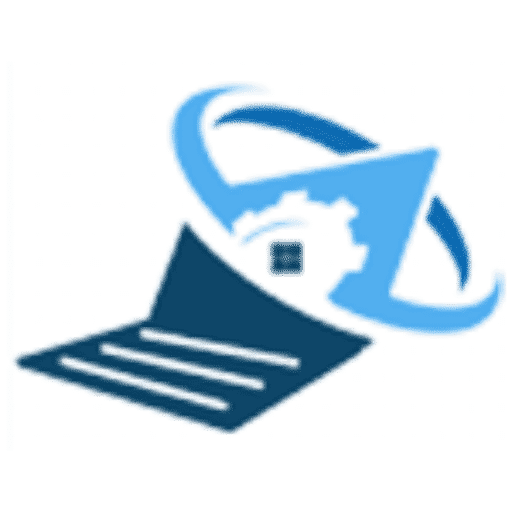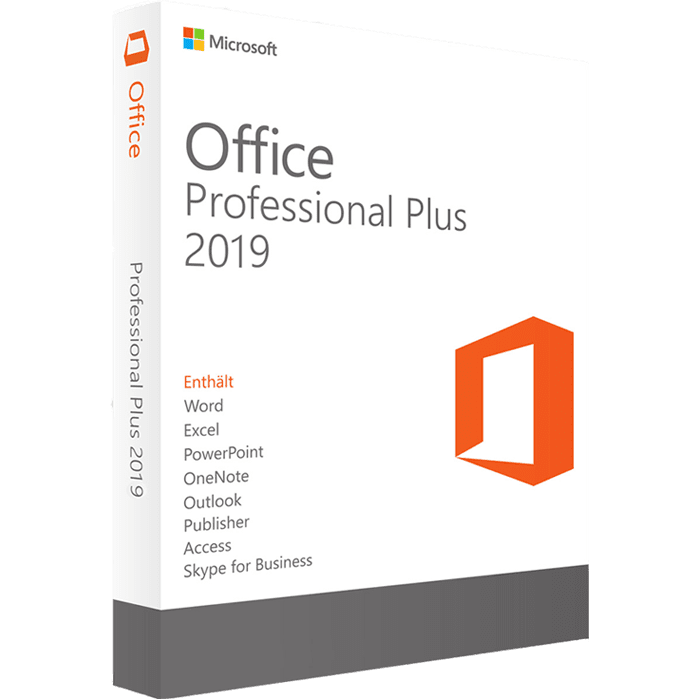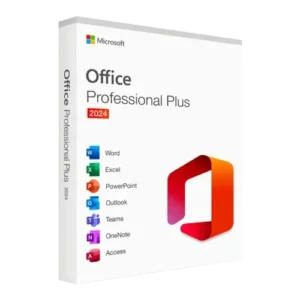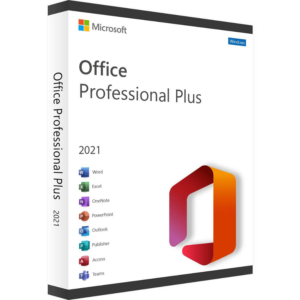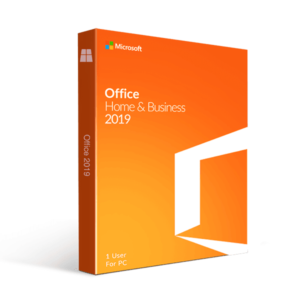Features:
- Advanced Data Analysis: Excel includes tools like PowerPivot and PowerQuery for deep data manipulation and reporting.
- Enhanced Email Management: Outlook offers advanced features such as Focused Inbox and email templates to streamline communication.
- Professional Document Creation: Word provides enhanced text formatting, grammar checking, and real-time collaboration tools.
- Lifetime License: A one-time purchase grants lifetime access, eliminating subscription fees.
- Seamless Integration: Integrates with Microsoft services like OneDrive and SharePoint for easy file sharing and collaboration.
- Improved Security: Built-in security features protect your data, while regular updates guard against the latest threats.
Specifications:
- Product: Microsoft Office Professional Plus 2019
- Version: 64-bit
- Platform: Windows
- Included Apps: Word, Excel, PowerPoint, Outlook, Access, Publisher
- License: One-time purchase, lifetime license
- Language: Multiple languages supported
- Updates: Regular security updates
Compatibility: Windows 10
System Requirements:
- Operating System: Windows 10
- Processor: 1.6 GHz or faster, dual-core
- RAM: 4 GB for 64-bit
- Disk Space: 4 GB available
- Display: 1280 x 768 resolution
- Graphics: DirectX 9 or later, WDDM 2.0 or higher
- Internet: Required for activation and updates
Installation Process:
To download Office 2019 Professional Plus, you will need a valid product key and a Microsoft account. Once you have those, head to the official Microsoft download page. Clicking the link to start your download will guide you through the process of selecting either the 32-bit or 64-bit version based on your system’s requirements.
- Verify System Compatibility: Ensure your device meets the system requirements.
- Purchase & Download: After purchasing from DigitalLicenseStore, you’ll receive an email with the product key and download link.
- Run Installer: Download the file, double-click to start the installation, and follow the prompts.
- Accept License Terms: Review and accept the terms to proceed.
- Enter Product Key: Input the product key to activate the software.
- Configure Settings: Choose your language and install the 64-bit version.
- Finish Installation: Allow the installer to complete the process, and follow any prompts.
- Activate Office: Open any Office app, enter the product key, and follow the instructions to activate online.
Description
Description
For those wishing to increase their productivity, both individuals and organizations can benefit greatly from Microsoft Office Professional Plus 2019. Whether you need to manage documents in Word, analyze complex data in Excel, create impactful presentations in PowerPoint, or streamline your communication in Outlook, this suite covers all your professional needs.
This version of Microsoft Office also includes Access and Publisher, providing tools for database management and professional publishing, respectively. If you’re a business user, you’ll particularly appreciate Skype for Business, allowing for smooth communication across your organization. The Office 2019 Professional Plus suite is designed for both personal use and corporate environments, offering advanced data analysis tools, enhanced email management, and professional document creation that helps you work smarter.
Lifetime License – No Recurring Fees
Unlike Microsoft 365, which requires a recurring subscription, Microsoft Office 2019 Professional Plus offers a one-time purchase. This means there are no monthly or annual fees because you receive a lifetime license for the program. With this, you’ll be free from the subscription fees associated with services like Office 365, while still receiving updates and support from Microsoft.
Smooth Connection with Additional Microsoft Services
Along with being compatible with Windows 10, Microsoft Office 2019 Professional Plus also functions flawlessly with other Microsoft goods and services. For those upgrading from Windows 11, this suite offers optimal compatibility. Microsoft Support is available if you need any help during installation, ensuring a smooth experience for users.
Compatibility with Web Browsers and Applications
Microsoft Office 2019 Professional Plus supports all major browsers, including Internet Explorer and Firefox, and integrates seamlessly with other web services. Whether you’re accessing your email via Outlook or using cloud services, the suite’s compatibility extends to various online platforms. You can even use tools like OneNote and Skype for Business to enhance productivity.
Supports All Devices, Including iOS
While this suite is primarily designed for Windows devices, it also supports various operating systems, including iOS, enabling seamless work across different devices. Whether you’re using Office Standard on your desktop or accessing files on your mobile, Microsoft Office 2019 Professional Plus ensures smooth collaboration.
Key Applications:
- Word 2019: Use sophisticated editing features and editable templates to create documents that look professional.
- Excel 2019: Use powerful data analysis features, including new formulas and chart types, to streamline data processing.
- PowerPoint 2019: Design interactive presentations with enhanced transitions, Morph, and 3D models.
- Outlook 2019: Manage emails, contacts, and calendars efficiently with new tools like Focused Inbox and improved search.
- Access 2019: Easily create and maintain databases for the storing and analysis of massive amounts of data.
Publisher 2019: Design professional-quality marketing materials with a wide range of templates.
Why Choose Microsoft Office Professional Plus 2019?
- Office 2019 Professional Plus offers a powerful, one-time purchase solution without recurring subscription fees.
- It can be installed on up to three devices, including both Windows and macOS systems.
- Downloading and installing Office 2019 is simple and requires a valid product key and a Microsoft account.
- The suite offers a range of productivity tools like Word, Excel, PowerPoint, and Outlook.
- Troubleshooting options are available if you encounter issues during installation or activation.
Office 2019 vs. Microsoft 365: Which is Better?
Many users wonder whether to choose Office 2019 or Microsoft 365. Both have their advantages, but they cater to different needs.
- Office 2019 Professional Plus: A one-time purchase providing access to essential tools like Word, Excel, and PowerPoint without recurring subscription fees. Ideal for users who don’t need cloud features.
- Microsoft 365: A subscription-based service that includes cloud storage and access to apps like Teams, OneNote, and more. It is constantly updated with new features.
If you need offline capabilities and prefer not to pay monthly, Office 2019 Pro Plus is the best alternative to Microsoft 365.
Switching Between 32-Bit and 64-Bit Versions of Office 2019
If you initially installed the 32-bit version of Office but need to upgrade to the 64-bit version, follow these steps:
- Uninstall the current version of Office.
- Redownload the appropriate 64-bit setup file from the Microsoft website.
- Reinstall Office 2019 and activate it.
Choosing the correct bit version is crucial, especially for users who work with large Excel spreadsheets or complex PowerPoint presentations.
Why Buy from DigitalLicenseStore?
- Competitive prices and discounts on Microsoft products.
- Instant product delivery with secure downloads.
- Reliable customer support to address any issues.
- Genuine product keys with a lifetime guarantee.
Investing in Microsoft Office Professional Plus 2019 gives you a secure, feature-rich productivity suite, perfect for all your personal and business needs. Purchasing from DigitalLicenseStore ensures you receive the best value and service available.