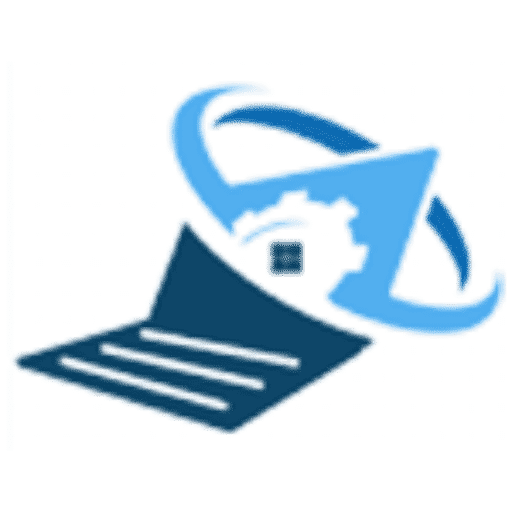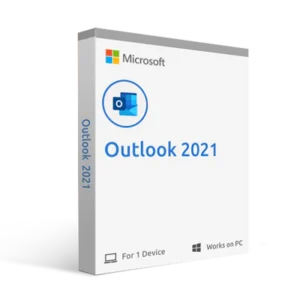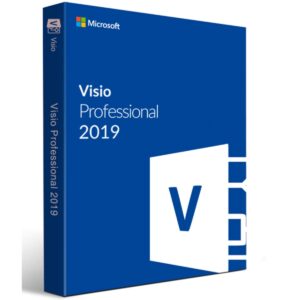Spécifications :
- Nom du produit : Windows Server 2025 Datacenter Edition
- Type de licence : Par noyau avec des licences d’accès client (CAL)
- Plates-formes prises en charge : architecture x64
- Méthodes de déploiement : Intégration sur site, hybride et dans le nuage
- Prise en charge de la virtualisation : Nombre illimité d’instances virtuelles avec Hyper-V
- Prise en charge des conteneurs : Nombre illimité de conteneurs Windows et de conteneurs Hyper-V
- Caractéristiques de sécurité : Sécurité multicouche avancée avec détection intégrée des menaces
- Modèle de licence : Par cœur avec un nombre illimité de conteneurs et de machines virtuelles
- Catégorie de produit : Système d’exploitation pour serveur
Caractéristiques principales :
- Virtualisation et Hyper-V :
- Prise en charge d’un nombre illimité de machines virtuelles et de conteneurs, ce qui vous permet d’exécuter des charges de travail étendues et d’optimiser les ressources du serveur.
- Intégration des nuages hybrides :
- Intégration transparente avec Microsoft Azure, offrant des capacités hybrides, telles que la sauvegarde, la reprise après sinistre et des services d’apprentissage automatique basés sur le cloud.
- Caractéristiques de sécurité renforcées :
- Solutions de sécurité intégrées telles que la sécurité multicouche avancée, les VM protégées et la détection améliorée des menaces.
- Intégration avec Windows Defender pour la protection des points d’extrémité, la protection des données et le chiffrement.
- Infrastructure du réseau :
- Réseau défini par logiciel (SDN) et contrôleur de réseau pour l’automatisation du réseau, permettant une connectivité haute performance sur plusieurs réseaux.
- Gestion du stockage :
- Services améliorés de migration du stockage, de déduplication et de compression pour une gestion optimale des données.
- Stockage défini par logiciel (SDS) avec prise en charge du stockage par blocs et par fichiers.
- Plate-forme d’application avancée :
- Prise en charge améliorée des conteneurs, ce qui en fait la solution idéale pour les applications modernes basées sur le cloud.
- Prise en charge de Windows Subsystem for Linux (WSL) pour l’exécution de charges de travail basées sur Linux.
Description
Description:
Microsoft Project 2021 Professional is the latest version of the industry-leading project management software, designed to offer a robust suite of features tailored for professionals who need advanced tools for project planning and execution. This solution for project managers and teams provides enhanced functionality for tracking project timelines, managing resources, and collaborating effectively across teams.
Comprehensive Project Management Tools
With Microsoft Project Professional 2021, you gain access to sophisticated tools such as Gantt charts, automated scheduling tools, and built-in reports like burndown and resource overview. These features allow you to manage tasks effectively, reduce inefficiencies, and stay informed on project progress.
Integration with Microsoft Office
It is now simpler to plan tasks, communicate information, and oversee projects from beginning to end thanks to this version’s seamless integration with Microsoft Office, which includes PowerPoint and Microsoft Teams. Whether you’re using Microsoft Project Standard 2021, Project Pro, or Project Online Premium, you can streamline collaboration among team members.
Enhanced Functionality for Project Teams
Resource Management
Microsoft Project 2021 Professional provides comprehensive resource management capabilities, enabling project managers and resource managers to efficiently allocate resources and manage task paths. The new features in this version also allow for automated processes that help teams submit timesheets to capture hours worked accurately.
Improved Collaboration
Utilize Skype for Business and SharePoint to enhance communication among project teams. The ability to sync tasks and manage your projects virtually anywhere ensures that decision-makers and stakeholders are always informed, leading to better results.
New Features and Tools
Customizable Templates
Easily create customizable templates to fit the specific needs of your projects. The feature lets you manage tasks and maintain clear start and end dates, which are essential for planning and executing projects successfully.
Reporting and Insights
Gain insights through built-in reports that provide crucial data for informed decisions. Reports like the task inspector help you identify potential roadblocks and streamline your project management processes.
Why Choose Microsoft Project 2021 Professional?
- Extensive Toolkit: Provides sophisticated functionalities for thorough resource management, reporting, and project planning.
- Smooth Integration: Provides a cohesive workflow by integrating with Microsoft Office products with ease.
- Improved Cooperation: Promotes more effective communication and teamwork.
- Professional-Grade Features: Offers strong tools made for complex projects and professional project managers.
- dependable source Authentic software and excellent customer service can be obtained by purchasing from DigitalLicenseStore.
Acquire Microsoft Project 2021 Professional from DigitalLicenseStore to receive authentic merchandise and outstanding customer support. Learn how to use state-of-the-art project management technologies to boost project performance immediately.
FAQs:
What is included in Microsoft Project 2021 Professional?
It includes advanced project planning tools, resource management, Gantt charts, comprehensive reporting, and integration with Microsoft Office.
Can Microsoft Project 2021 Professional be used on multiple devices?
It is licensed per device. For multiple devices, you may need to purchase additional licenses or a volume licensing plan.
Is there a free trial available for Microsoft Project 2021 Professional?
Free trials are typically offered by Microsoft on their official website. Check DigitalLicenseStore for any trial options or promotions.
How do I install Microsoft Project 2021 Professional?
Download the installer, run it, enter your product key, and follow the installation wizard. There are comprehensive instructions included with the product.
What are the system requirements for Microsoft Project 2021 Professional?
A 64-bit processor, 4 GB of RAM, 4 GB of free disk space, Windows 10 or Windows 11, and a display with a resolution of 1280 x 768 or higher are required.