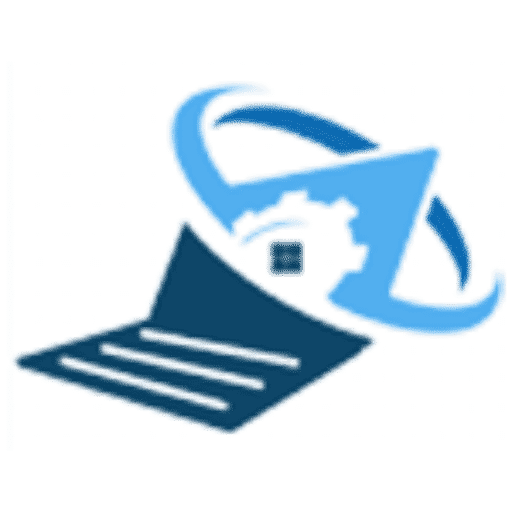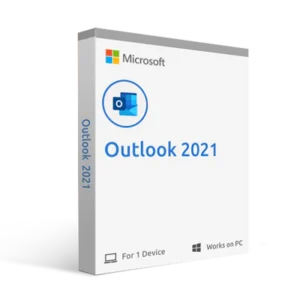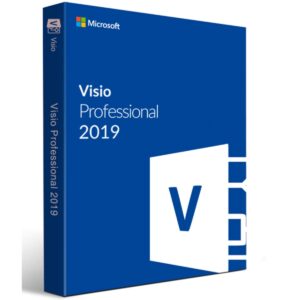Especificaciones:
- Nombre del producto: Windows Server 2025 Datacenter Edition
- Tipo de licencia: Por núcleo con licencias de acceso de cliente (CAL)
- Plataformas compatibles: arquitectura x64
- Métodos de implantación: En las instalaciones, híbrido e integración en la nube
- Soporte de virtualización: Instancias virtuales ilimitadas con Hyper-V
- Compatibilidad con contenedores: Contenedores Windows y contenedores Hyper-V ilimitados
- Funciones de seguridad: Seguridad multicapa avanzada con detección de amenazas integrada
- Modelo de licencia: Por núcleo con contenedores y máquinas virtuales ilimitados
- Categoría del producto: Sistema operativo de servidor
Características principales:
- Virtualización e Hyper-V:
- Admite un número ilimitado de máquinas virtuales y contenedores, lo que te permite ejecutar cargas de trabajo extensas y optimizar los recursos del servidor.
- Integración de la Nube Híbrida:
- Integración perfecta con Microsoft Azure, que ofrece capacidades híbridas, como copias de seguridad, recuperación ante desastres y servicios de aprendizaje automático basados en la nube.
- Funciones de seguridad mejoradas:
- Soluciones de seguridad integradas, como seguridad multicapa avanzada, máquinas virtuales blindadas y detección de amenazas mejorada.
- Integración con Windows Defender para protección de puntos finales, protección de datos y cifrado.
- Infraestructura de red:
- Red definida por software (SDN) y controlador de red para la automatización de redes, que permite una conectividad de alto rendimiento a través de múltiples redes.
- Gestión del almacenamiento:
- Servicios mejorados de migración de almacenamiento, deduplicación y compresión para un manejo óptimo de los datos.
- Almacenamiento definido por software (SDS) compatible con el almacenamiento de bloques y archivos.
- Plataforma de Aplicaciones Avanzadas:
- Compatibilidad mejorada con contenedores, lo que la hace ideal para aplicaciones modernas basadas en la nube.
- Compatibilidad con el Subsistema Windows para Linux (WSL) para ejecutar cargas de trabajo basadas en Linux.
Descripción
Description:
Microsoft Project 2021 Professional is the latest version of the industry-leading project management software, designed to offer a robust suite of features tailored for professionals who need advanced tools for project planning and execution. This solution for project managers and teams provides enhanced functionality for tracking project timelines, managing resources, and collaborating effectively across teams.
Comprehensive Project Management Tools
With Microsoft Project Professional 2021, you gain access to sophisticated tools such as Gantt charts, automated scheduling tools, and built-in reports like burndown and resource overview. These features allow you to manage tasks effectively, reduce inefficiencies, and stay informed on project progress.
Integration with Microsoft Office
It is now simpler to plan tasks, communicate information, and oversee projects from beginning to end thanks to this version’s seamless integration with Microsoft Office, which includes PowerPoint and Microsoft Teams. Whether you’re using Microsoft Project Standard 2021, Project Pro, or Project Online Premium, you can streamline collaboration among team members.
Enhanced Functionality for Project Teams
Resource Management
Microsoft Project 2021 Professional provides comprehensive resource management capabilities, enabling project managers and resource managers to efficiently allocate resources and manage task paths. The new features in this version also allow for automated processes that help teams submit timesheets to capture hours worked accurately.
Improved Collaboration
Utilize Skype for Business and SharePoint to enhance communication among project teams. The ability to sync tasks and manage your projects virtually anywhere ensures that decision-makers and stakeholders are always informed, leading to better results.
New Features and Tools
Customizable Templates
Easily create customizable templates to fit the specific needs of your projects. The feature lets you manage tasks and maintain clear start and end dates, which are essential for planning and executing projects successfully.
Reporting and Insights
Gain insights through built-in reports that provide crucial data for informed decisions. Reports like the task inspector help you identify potential roadblocks and streamline your project management processes.
Why Choose Microsoft Project 2021 Professional?
- Extensive Toolkit: Provides sophisticated functionalities for thorough resource management, reporting, and project planning.
- Smooth Integration: Provides a cohesive workflow by integrating with Microsoft Office products with ease.
- Improved Cooperation: Promotes more effective communication and teamwork.
- Professional-Grade Features: Offers strong tools made for complex projects and professional project managers.
- dependable source Authentic software and excellent customer service can be obtained by purchasing from DigitalLicenseStore.
Acquire Microsoft Project 2021 Professional from DigitalLicenseStore to receive authentic merchandise and outstanding customer support. Learn how to use state-of-the-art project management technologies to boost project performance immediately.
FAQs:
What is included in Microsoft Project 2021 Professional?
It includes advanced project planning tools, resource management, Gantt charts, comprehensive reporting, and integration with Microsoft Office.
Can Microsoft Project 2021 Professional be used on multiple devices?
It is licensed per device. For multiple devices, you may need to purchase additional licenses or a volume licensing plan.
Is there a free trial available for Microsoft Project 2021 Professional?
Free trials are typically offered by Microsoft on their official website. Check DigitalLicenseStore for any trial options or promotions.
How do I install Microsoft Project 2021 Professional?
Download the installer, run it, enter your product key, and follow the installation wizard. There are comprehensive instructions included with the product.
What are the system requirements for Microsoft Project 2021 Professional?
A 64-bit processor, 4 GB of RAM, 4 GB of free disk space, Windows 10 or Windows 11, and a display with a resolution of 1280 x 768 or higher are required.