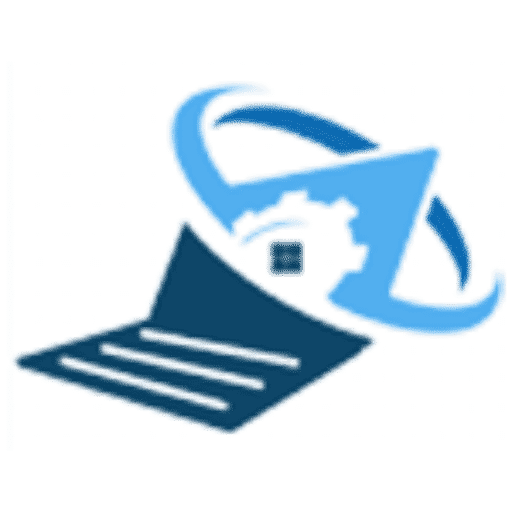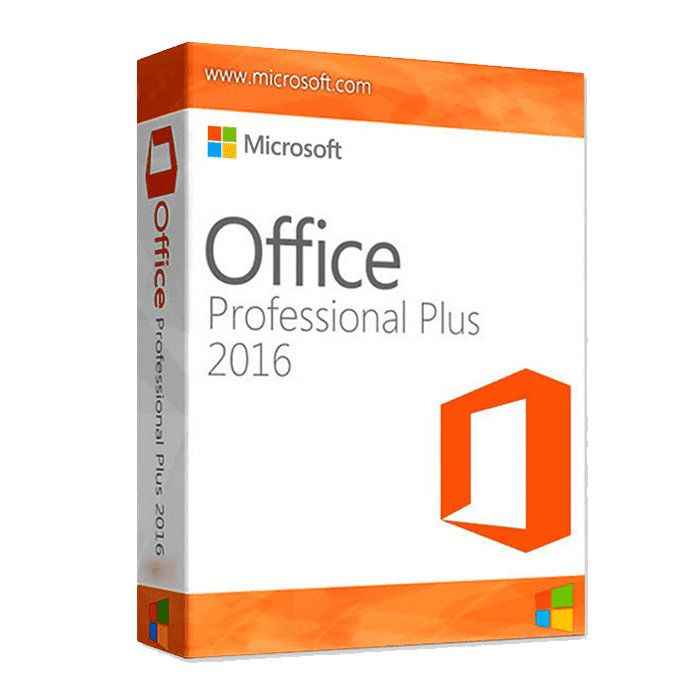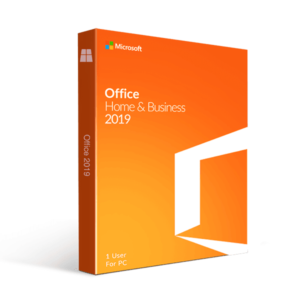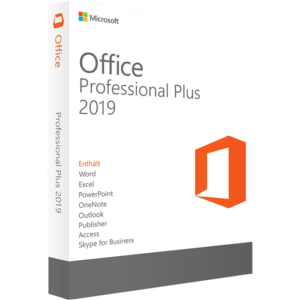Microsoft Office Professional Plus 2016’s Main Features
Microsoft Office 2016 Professional Plus has standout features designed to meet high expectations for both personal and professional use. These include:
Powerful Applications for Every Need
- Microsoft Word: Create polished documents using professional templates and design tools.
- Microsoft Excel: Perform complex calculations and data visualization with advanced features like charts and graphs.
- Create visually appealing presentations using Microsoft PowerPoint by incorporating innovative transitions and animations.
- Microsoft Outlook: Effectively manage contacts, tasks, calendars, and emails.
- Microsoft OneNote: Organize and share multimedia notes easily across devices.
- Create excellent publications, brochures, and marketing materials with Microsoft Publisher.
- Microsoft Access: Use its robust relational capabilities to create and maintain databases.
- Speak with your team via phone, video, and instant messaging with Skype for Business.
Enhanced Collaboration Tools
Team members can collaborate in real-time on projects using Word and PowerPoint, no matter where they are in the world. With OneDrive cloud integration, you can store, share, and access files remotely, ensuring seamless collaboration.
Modern Interface and User-Friendly Design
Microsoft Office 2016 offers a fresh interface with customizable themes like Dark Grey and Colorful to suit your preferences. Improved ribbon navigation also makes accessing tools easier, enhancing your productivity.
Specifications:
- Program Name: Windows-based Microsoft Office Professional Plus 2016
- Type of License: One PC lifetime license
- Operating System: Only works with Microsoft Windows 10
- Installation Type: Typical Installation (default settings) and Custom Installation (choose particular apps) are both available.
- Validity: A perpetual license that requires no ongoing charges
- Devices Supported: One PC
System Requirements for Office 2016 Professional Plus
Before purchasing, ensure your system meets these minimum requirements:
- Operating System: Windows 10 (exclusive compatibility)
- Processor: 1 GHz or faster x86 or x64-bit with SSE2
- RAM: 2 GB (32-bit) or 4 GB (64-bit)
- Hard Drive: 3 GB of free space
- Display: 1024 x 768 resolution
- Internet: Required for download and updates
Microsoft Office Professional Plus 2016 Installation Process
To ensure a seamless installation and setup, adhere to these steps:
- Purchase & Download: You will receive an email with your product key and download link after purchasing DigitalLicenseStore. Ensure a stable internet connection for download.
- Run Installer: Double-click the downloaded .exe file to begin installation.
- Accept License Terms: Read and accept the license agreement.
- Enter Product Key: Input the 25-character key from your email.
- Choose Installation Type: Select either Custom (specific apps) or Typical (default apps).
- Complete Installation: Installation may take several minutes. After it’s done, you might need to restart.
- Activate Software: Launch any Office program, then adhere to the activation steps displayed on the screen.
Update Office: Ensure you have the latest security patches and feature updates.
Description
Description:
Microsoft Office Professional Plus 2016 is a complete software suite designed for business professionals. It comes with all the tools you need to create documents, analyze data, communicate, and manage databases. Because of its unique compatibility with Windows 10, this version offers the best possible performance and smooth integration. When you purchase a lifetime license for a single PC, you gain access to a fully functional software package with no ongoing costs, providing reliable and enduring use.
With the fast-paced corporate world of today, having a stable, effective toolkit is crucial. Microsoft Office Professional Plus 2016 for Windows – 1 PC offers everything you need to boost productivity, streamline communication, and manage complex tasks, whether you’re working on data analysis, presentations, or communication.
When you purchase this software through DigitalLicenseStore, you get not only a lifetime license but also a comprehensive set of business tools designed for modern professionals. This article combines essential product features, benefits, and setup instructions to help you maximize the value of Microsoft Office Professional Plus 2016.
Get Started Today
The all-in-one package for professionals who want strong tools to effectively create, organize, and collaborate is Microsoft Office Professional Plus 2016. Whether you’re preparing complex reports in Word, analyzing large datasets in Excel, or coordinating team efforts through Skype for Business, this suite offers everything you need.
Ready to unlock your full productivity potential? Click “Add to Cart” now and start reaping the benefits of Microsoft Office Professional Plus 2016 for Windows.